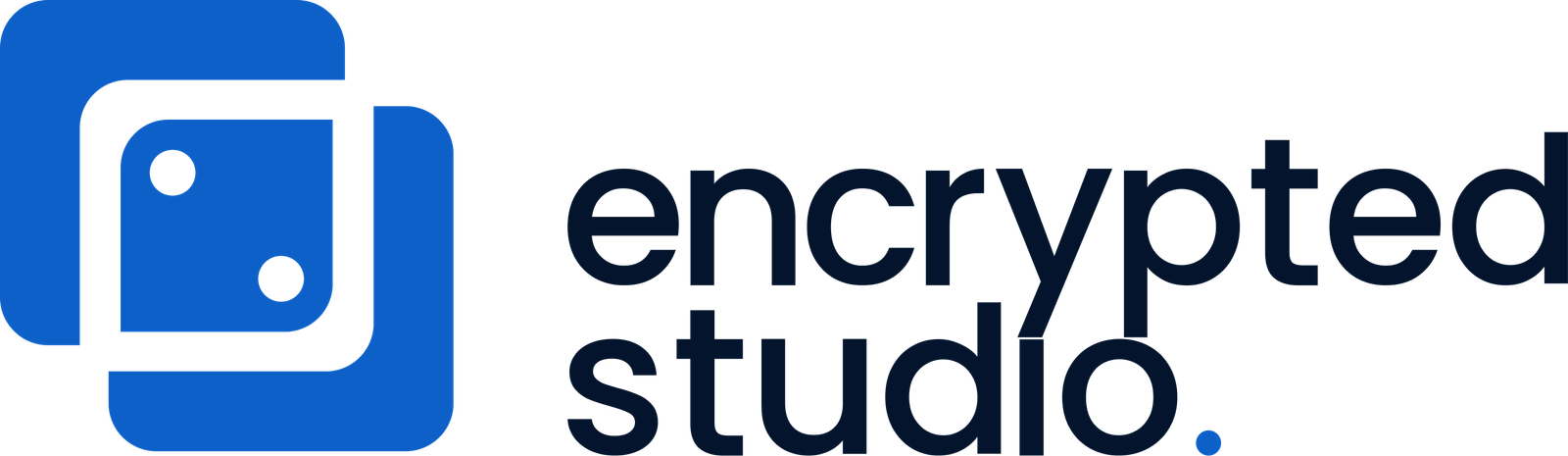Introduction
In today's digital age, website security is of paramount importance. With cyber threats lurking around every corner, it is crucial to establish secure connections and protect sensitive information. One technology that plays a significant role in ensuring website security is SSL (Secure Sockets Layer). In this article, we will delve into the basics of SSL, how it works, its benefits, and the process of implementing it on your website.
What is SSL?
SSL, or Secure Sockets Layer, is a security protocol that establishes an encrypted connection between a web server and a user's browser. It ensures that the data transmitted between the two endpoints remains confidential and integral. Through SSL, sensitive information such as passwords, credit card details, and personal data is shielded from prying eyes.
How SSL Works
SSL Handshake Process
When a user attempts to access a website secured with SSL, a handshake process takes place to establish a secure connection. The handshake involves a series of steps where the web server and the user's browser verify each other's identity, agree on encryption algorithms, and exchange encryption keys. This process ensures that both parties can communicate securely.
Certificate Authorities (CAs)
Certificate Authorities are entities entrusted with issuing SSL certificates. These certificates serve as digital credentials that verify the authenticity and legitimacy of a website. CAs play a vital role in establishing trust and ensuring that the SSL certificates are valid and reliable. Trusted CAs are included in web browsers and operating systems, which enables browsers to validate SSL certificates and display trust indicators.
SSL Certificates
SSL certificates are cryptographic files that bind together a website's domain name and its public key. They contain information about the website owner, the validity period of the certificate, and the public key necessary for encryption. There are different types of SSL certificates available, such as Domain Validated (DV), Organization Validated (OV), and Extended Validation (EV), each offering varying levels of validation and trustworthiness.
Encryption Algorithms
SSL utilizes encryption algorithms to secure the data transmitted between the web server and the user's browser. These algorithms, such as RSA, DSA, and ECC, ensure that the information is encrypted and can only be decrypted by the intended recipient. It is crucial to choose strong encryption algorithms to maintain a high level of security.
Benefits of SSL
Data Encryption
One of the primary benefits of SSL is data encryption. By encrypting data during transmission, SSL safeguards sensitive information from being intercepted by malicious entities. It ensures that the data remains confidential and cannot be deciphered by unauthorized parties.
Authentication and Trust
SSL certificates play a crucial role in authenticating the identity of a website. When a website has an SSL certificate, it indicates that it has undergone a verification process by a trusted Certificate Authority. This authentication builds trust with visitors, assuring them that the website is legitimate and can be trusted with their information.
Search Engine Optimization (SEO) Benefits
Apart from security advantages, SSL also offers SEO benefits. Search engines, such as Google, prioritize websites with SSL certificates by ranking them higher in search results. By implementing SSL, website owners can improve their online visibility, attract more visitors, and enhance user perception of their brand.
Implementing SSL on Your Website
Selecting an SSL Certificate
When choosing an SSL certificate provider, several factors should be considered. These include the level of validation required, the reputation and trustworthiness of the CA, customer support, and cost considerations. It is essential to select an SSL certificate that best suits your website's needs.
Generating a Certificate Signing Request (CSR)
To obtain an SSL certificate, a Certificate Signing Request (CSR) needs to be generated on your web server. The CSR contains information about your website and is used by the CA to issue the SSL certificate. The process of generating a CSR varies depending on the web server you are using. Most web servers have built-in tools or plugins that simplify the CSR generation process. Once the CSR is generated, it is important to keep it secure and provide it to the chosen CA for certificate issuance.
Installing and Configuring SSL Certificate
After receiving the SSL certificate from the CA, it needs to be installed and configured on your web server. The installation process varies depending on the web server software you are using. For example, if you're using Apache, you would typically need to copy the certificate files to the appropriate directory and update the server configuration files. Similarly, for Nginx or IIS, there are specific steps to follow for certificate installation and configuration.
Testing and Troubleshooting
Once the SSL certificate is installed, it is essential to test its implementation and ensure that it is working correctly. Several online tools and browser extensions are available to test SSL configurations and verify certificate installation. It is crucial to conduct thorough testing to confirm that the secure connection is established successfully and there are no errors or vulnerabilities. In case any issues arise, troubleshooting steps should be followed to identify and resolve the problem.
Conclusion
In conclusion, SSL is a fundamental technology for securing websites and protecting sensitive data. By establishing an encrypted connection between a web server and a user's browser, SSL ensures the confidentiality and integrity of information transmitted online. With the numerous benefits SSL provides, including data encryption, authentication, trust, and SEO advantages, implementing SSL on your website is a crucial step towards a safer online experience for your visitors.
Frequently Asked Questions (FAQ)
Q1. What is the difference between HTTP and HTTPS?
A1. HTTP stands for Hypertext Transfer Protocol, whereas HTTPS stands for Hypertext Transfer Protocol Secure. The key difference is that HTTPS utilizes SSL or TLS encryption to secure the data transmitted between the web server and the user's browser, while HTTP does not provide encryption.
Q2. How can I tell if a website is using SSL?
A2. Websites using SSL can be identified by the presence of “https://” at the beginning of the URL instead of “http://.” Additionally, modern web browsers display a padlock icon or a “Secure” label next to the website address to indicate that the connection is secured with SSL.
Q3. Do I need an SSL certificate for my website if I don't handle sensitive information?
A3. Yes, having an SSL certificate is recommended for all websites, regardless of the type of information they handle. SSL provides an additional layer of security, builds trust with visitors, and improves search engine rankings.
Q4. How often do SSL certificates need to be renewed?
A4. SSL certificates have a validity period, typically ranging from one to three years. It is essential to renew the certificate before it expires to maintain uninterrupted secure connections on your website.
Q5. Can I use a free SSL certificate for my website?
A5. Yes, there are free SSL certificate options available, such as Let's Encrypt. These certificates are trusted by most modern browsers and offer basic encryption. However, for higher levels of validation and additional features, paid SSL certificates may be more suitable.
By understanding SSL basics and following the proper implementation process, you can enhance the security of your website and provide a safe browsing experience for your visitors.